iOS – Guide to proxy connection configuration
These instructions apply to proxy configuration on both the iPhone and the iPad.
Due to operating system limitations, proxy settings can only be changed for Wi-Fi connections, not for mobile data networks (2G, 3G, 4G, 4G LTE, 5G).
- Open Settings app
- Select Wi-Fi

- Enable Wi-Fi. In the "NETWORKS" section, tap on the "(i)" icon next to the network in use.
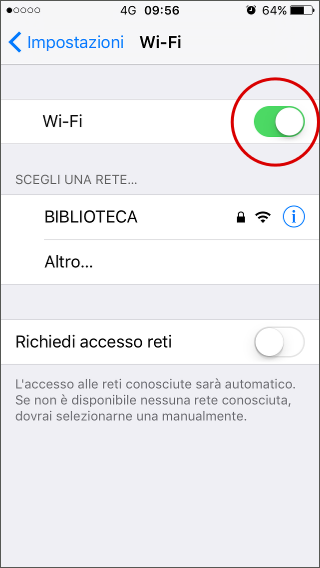
- Tap on HTTP PROXY
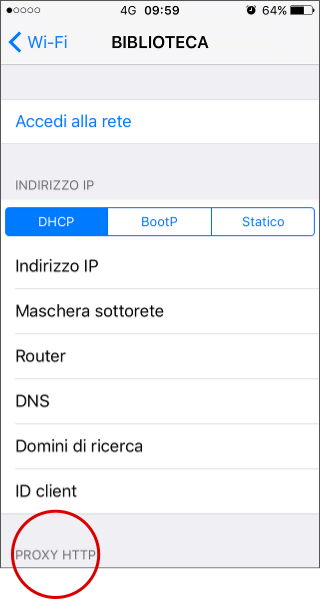
- Select Automatic. Fill in the URL field with http://homepage.cab.unipd.it/proxy/proxy.pac
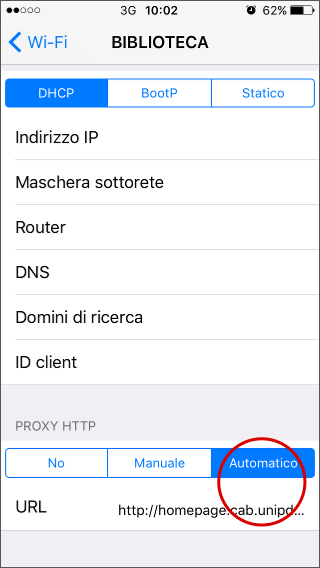
Disable proxy configuration
To disable the proxy select Off/No instead of Automatic.
Please remember to disable the proxy connection when you have finished browsing the Library System's resources to not burden the traffic on the reserved bandwidth, consequently slowing down the browsing for other users.